Why I Ditched My Complicated To-Do List for a Single Text File
by admin in Productivity & Tools 73 - Last Update November 16, 2025
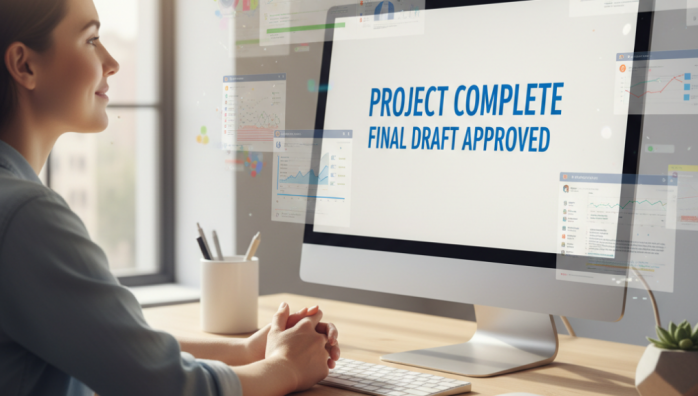
For years, I was a productivity app junkie. If it had Kanban boards, Gantt charts, sub-tasks, and integrations, I was on it. I spent hours organizing my organizers, color-coding my life, and feeling incredibly busy. The problem? I wasn't actually getting more done. I was just getting better at managing a system that was, frankly, exhausting.
I remember one particular Tuesday when I spent the first 45 minutes of my workday just migrating tasks, re-tagging priorities, and fiddling with due dates. It was a moment of painful clarity. The very tools I'd adopted to bring order were just adding a layer of complex digital clutter to my life. I was procrastinating by way of productivity.
The feature-rich trap
Modern to-do list apps are incredible feats of engineering. They promise to handle every aspect of your life. But with that power comes a cognitive load I never truly acknowledged. Every new feature is another decision to make, another setting to tweak. It creates a paradox of choice that can lead to paralysis.
Honestly, I felt a sense of failure. Why couldn't I make these powerful systems work for me like all the productivity gurus online? It took me a long time to realize the tool wasn't the problem, but my relationship with it was. I was using complexity as a shield against the hard work of simply starting.
The day i simplified everything
In a moment of frustration, I closed all my apps. I opened a basic text editor and created a file named `tasks.txt`. It was stark, blank, and beautiful. I wrote down the three most important things I needed to accomplish that day. Just three. No tags, no due dates, no projects. Just a simple, numbered list.
The feeling was immediate. It was a wave of relief. The friction was gone. There was nothing to manage, only things to do. I finished the first task and simply deleted the line. The satisfaction was more profound than checking any beautifully animated box in an app. This wasn't about tracking progress for a yearly review; it was about creating momentum, right now.
My ridiculously simple text file system
After a few weeks of experimenting, I've settled into a rhythm that works wonders for my focus. I'm not saying it's for everyone, but its core principles have been a game-changer for me. Here's what I do:
- One file, that's it: I have one `tasks.txt` file that syncs across my devices. It's my single source of truth.
- The 'Today' header: At the top, I have a `## TODAY` section. I only allow 3-5 items here. These are my non-negotiables for the day.
- The 'Later' brain dump: Below 'Today', I have a `## LATER` section. This is where every other idea, task, or reminder gets dumped. It's messy, and that's the point. It gets it out of my head.
- Daily migration: Each morning, I review the 'Later' list and promote a few key items to the 'Today' section. This simple, 2-minute ritual sets my intention for the day.
By ditching the feature-heavy apps, I've removed the possibility of procedural procrastination. I can't waste time organizing because there's nothing to organize. It's just me and the work. And honestly, my output has never been higher, and my stress has never been lower.














