Efficient Git Workflow for Developers
by admin in Productivity & Tools 73 - Last Update November 17, 2025
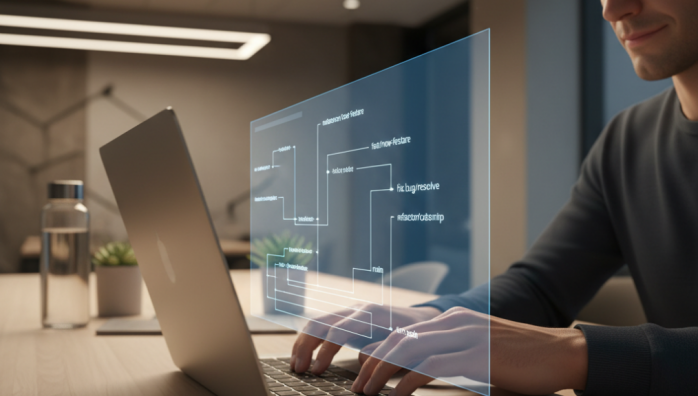
For years, my Git history looked like a crime scene. It was a chaotic jumble of commits like \"wip\", \"fix typo\", and the dreaded \"final fix for real this time\". I treated Git as a personal backup system, a digital safety net I only thought about when something went wrong. This approach not only created a nightmare for my teammates during code reviews but also made it nearly impossible for my future self to understand why a change was made. The shift came when I stopped seeing Git as a tool for saving files and started seeing it as a tool for telling a story.
The mindset shift that changed everything
The biggest breakthrough for me wasn\'t learning a new command; it was changing my perspective. I realized an effective Git history is a form of communication. It\'s a clear, concise narrative of how a feature was built or a bug was fixed. Each commit is a paragraph, and each pull request is a chapter. When you think of it this way, suddenly the quality of your commits and the structure of your branches become critically important. It’s about being considerate to your team and, honestly, to your future self who will thank you for it.
My go-to branching strategy
I’ve experimented with complex branching models, but I always come back to a simple, effective feature-branch workflow. It’s lightweight and keeps the main branch clean and deployable at all times. Here\'s how I approach it:
- `main` is sacred: This branch is always stable and reflects the production state. I never commit directly to it.
- Feature branches for everything: Every new feature, bug fix, or experiment gets its own descriptive branch, usually starting from an up-to-date `main`. I use a naming convention like `feat/user-authentication` or `fix/login-button-bug`.
- Short-lived branches: I try to keep my branches focused on a single task and merge them back into `main` as quickly as possible. This minimizes the chance of painful merge conflicts.
This simple discipline has probably saved me hundreds of hours of untangling complex merges over the years.
The art of the atomic commit
This is where the real magic happens. Instead of making one giant commit at the end of the day, I build my features with small, logical, \"atomic\" commits. Each commit should represent a single, complete thought or step.
My rules for a perfect commit message
After a lot of trial and error, I\'ve settled on a structure that I find incredibly effective. It’s a simplified version of the Conventional Commits specification. The subject line is key:
- Start with a type: `feat:`, `fix:`, `docs:`, `chore:`, etc.
- Use the imperative mood: Write \"Add user login endpoint\" instead of \"Added...\" or \"Adds...\". Think of it as a command.
- Keep it short and descriptive: The subject line should be 50 characters or less.
For more complex changes, I add a detailed body explaining the \'what\' and \'why\' of the commit, but not the \'how\'. The code itself shows the how.
My secret weapon: interactive rebase
Honestly, `git rebase -i` felt like black magic to me at first, but it\'s now the most valuable tool in my Git arsenal. Before I ever create a pull request, I clean up my branch\'s history. I use an interactive rebase to squash my messy \"wip\" commits, reword unclear messages, and reorder changes to tell a more logical story. This turns a chaotic series of 10-15 small commits into 2-3 clean, atomic commits. It makes the code review process exponentially easier and faster for my colleagues.
My daily git routine summarized
So, putting it all together, my typical workflow for a new task looks like this:
- `git checkout main` and `git pull` to get the latest code.
- `git checkout -b feat/my-new-feature` to create a new branch.
- Work on the task, making small, atomic commits with clear messages along the way.
- Once the feature is complete, I run `git rebase -i main` to clean up my commit history.
- `git push origin feat/my-new-feature` and open a pull request.
This workflow isn\'t about being rigid; it\'s about being intentional. It has transformed my productivity, improved my team\'s collaboration, and brought a sense of calm and clarity to what was once a source of chaos. I\'ve found that investing a few extra minutes in crafting a clean Git history pays off tenfold in the long run.














