AI automating email filtering and responses
by admin in Productivity & Tools 80 - Last Update November 15, 2025
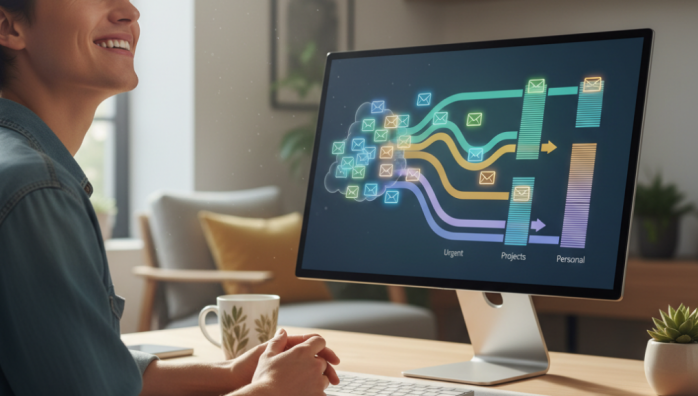
I used to have a recurring Sunday evening dread. It wasn't about the upcoming work week, but about the digital monster waiting for me: my inbox. It was a chaotic mix of urgent client requests, low-priority newsletters, internal chatter, and outright spam. I’d tried every manual trick in the book—folders, flags, the 'inbox zero' philosophy—but it was a losing battle. The sheer volume was overwhelming, and my mental energy was draining away just trying to triage it all.
My initial experiment: letting AI sort the chaos
Honestly, I was skeptical about letting an AI loose on my email. My biggest fear was that it would be too aggressive and hide a critical message, or that it would lack the nuance to understand my priorities. I decided to start small. Instead of full automation, I began by using an AI tool as a smart assistant to help me filter and label incoming mail. I didn't just set up rigid 'if-then' rules; I taught it. I showed it examples of what I considered 'Urgent,' 'Follow-up,' and 'Read Later.' Over the first week, I audited its decisions constantly, correcting it and refining its understanding. The 'aha' moment came when I realized it was catching subtle cues I often missed, like the passive-aggressive tone in a follow-up email, and flagging it for my attention.
The lesson learned from a near-miss
My first attempt wasn't perfect. I made my 'promotional' filter a bit too strict, and an email about a limited-time offer for a crucial piece of software I used daily got buried. It was a wake-up call. I learned that the goal isn't a 'set it and forget it' system. The real power comes from a collaborative human-AI relationship. I now spend about 15 minutes a week reviewing my AI's categorizations, which keeps it sharp and ensures nothing important slips through the cracks.
Drafting replies without lifting a finger
Once I trusted the AI's ability to filter, I took the next leap: automated response drafting. This is where I truly felt the shift. For the dozens of repetitive questions I'd get each week—things like 'Where can I find this report?' or 'Can you send me your availability?'—I created templates. The AI could then identify the intent of an incoming email and prepare a draft response using the correct template. The key, for me, was that it never sent anything automatically. It would present the draft, and all I had to do was give it a quick read-over and hit 'Send.' This simple step preserved my voice and control while eliminating about 90% of the typing and administrative work. It saved me at least an hour a day, an hour I could now dedicate to deep, focused work.
The unexpected benefit: a calmer mind
The most profound change wasn't just the time I got back; it was the reduction in cognitive load. I no longer had that constant, low-level anxiety of an overflowing inbox. I could open my email client knowing that the noise had already been filtered out, and only the signals—the messages that truly required my human intellect and empathy—were waiting. My responses to those important emails became more thoughtful because I wasn't mentally fatigued from sifting through digital junk. In a way, automating the robotic parts of email management made me more human in my communications. It's a paradox I hadn't expected, but one I'm deeply grateful for.














