Achieving Inbox Zero for Clarity
by admin in Productivity & Tools 109 - Last Update November 25, 2025
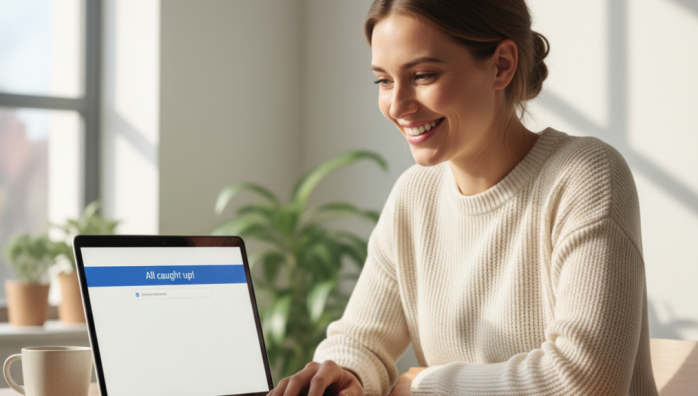
I used to believe my email inbox was a monster. Every morning, it greeted me with dozens of new messages, each one a tiny demand on my time and attention. The little red notification badge felt less like a count and more like a score of how far behind I was. For years, I chased the elusive \'Inbox Zero\', thinking it was a destination I\'d reach through sheer force of will. I was wrong.
My early attempts were a recipe for burnout
Honestly, my first strategy was to simply be \'on\' all the time. I\'d reply to emails the second they arrived, hoping to keep the count low. This didn\'t bring clarity; it brought constant distraction. My focus was shattered into a million tiny pieces. I tried complex folder systems with dozens of categories, but that just created more digital filing cabinets to manage. I was working harder on my email than on the actual work it represented. It felt like I was organizing chaos instead of eliminating it.
The real shift: from an empty inbox to a processed inbox
My breakthrough came when I completely redefined the goal. I realized Inbox Zero isn\'t about having zero emails. It\'s about having zero *unprocessed* emails in your inbox. Your inbox shouldn\'t be a to-do list, a storage cabinet, or a reading list. It\'s a transit station. Mail arrives, you sort it, and you send it to its final destination immediately. Once I grasped this, everything changed.
My ridiculously simple processing system
I abandoned the complex folders and adopted a ruthless, minimalist approach for every single email that arrives. It’s a decision-making framework, not an organizational one. When I open my inbox, I apply one of these five actions to each message, starting from the top:
- Delete: Is this junk, a notification I\'ve already seen, or something I\'ll never need? I delete it without a second thought. This accounts for about 50% of my email.
- Archive: Is this for reference only and requires no action? It gets archived. The search function is powerful enough to find it later.
- Reply (The 2-Minute Rule): If I can reply and resolve the email in under two minutes, I do it right then and there. It takes more mental energy to defer a small task than to just do it.
- Delegate: Can someone else handle this? I forward it immediately with a clear instruction and then archive my sent message.
- Defer: Does this require more than two minutes of work? It gets moved out of the inbox and into my dedicated task management system. The email is no longer a task; it has been converted into one.
The clarity that comes from control
By processing my inbox this way just twice a day, it stays at zero. But the real benefit isn\'t the tidy screen. It\'s the mental clarity. I no longer have a nagging feeling that I\'m forgetting something important buried in a mountain of messages. I know that everything has been seen, sorted, and sent to its proper place. I reclaimed my focus because my inbox is no longer in charge of my attention. It\'s just a tool, and for the first time, I\'m the one in control.














